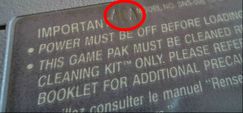Version Differences
Contents
Differences
- The Japanese version of the game has fewer text boxes, which means that a little bit of time will be saved. J1.0 is the only version that save corruption works on for the No Ace category. It's also the fastest version for Magical Journey because of some J1.0 exclusive tricks.
- Text boxes work differently between J and U. On the J version, text boxes work like "pages" whereas with the U version of the game, they "scroll".
- In J1.0 & U1.0, there is a glitch that you can do in 6-5 where you tongue a Boo Guy before it comes out of the pipe and if you spit it out afterwards, it will start flying in a straight line, unlike in 1.1/1.2, where it will take the normal flying arc. This isn't useful in a speedrun, but it is top tier swag.
- In 1-3, you can change the control scheme from patient to hasty via Message Block. There is one less text box here on J vs U, meaning on U it is faster to change on the overworld before 1-1.
- In 6-7, in the room before the final room, there is an additional bandit and potted jumping cactus enemy on the Japanese version. US Japanese
- In 6-E, there is a room that spells out "YOSSY" with platform guides in the J Version and "YOSHI" in the U Version. US Japanese
- Other changes include a slightly different pause menu and score screen. On J1.0 it says, "STAR", "COIN", "FLOWER" and "TOTAL POINT", whereas in J1.1/1.2, they added the "S" to each of the words. The U version has this fix as well and on 1.1 a bolder font.
You can see an extensive list of differences with images here.
Which Version Should I Get?
NTSC-J (1.0) is the best version to get if you want to play on the fastest version for all categories. After that come the J1.1 and J1.2 versions. Then U1.0>U1.1. J1.1 and 1.2 are just as good as 1.0 for non-glitched categories.
You don't want to play on the PAL version. Even though Yoshi runs (in game) at a higher speed, the game itself runs at 50Hz which makes it slower overall, unless you play on a 60Hz modded console, which would invalidate your run anyway, so don't run on PAL, pal ;)
How To Tell Which Version You Have
You can tell very easily whether or not you have U/J/PAL but to find out the exact version, you want to look at the back of your cartridge and search for a little imprint. The number appears to be random, so that isn't important.
- Number only = 1.0
- Number + A = 1.1
- Number + B = 1.2
You can also just look at the pause menu to determine what version you have.
SNES vs. GBA
to do
http://yihacking.wikia.com/wiki/SNES-to-GBA_version_differences
https://www.mariowiki.com/Yoshi%27s_Island:_Super_Mario_Advance_3
http://yoshi.wikia.com/wiki/Yoshi%27s_Island:_Super_Mario_Advance_3
https://pastebin.com/raw/j4kty5z3